Docker学习笔记
docker 学习笔记
0x01 移除旧版本 docker(如果有)
[root@localhost sean]# yum remove docker docker-common docker-selinux docker-engine
0x02 安装依赖包
[root@localhost sean]# yum install -y yum-utils device-mapper-persistent-data lvm2
0x03 换源
1 | |
0x04 安装指定版本 docker
[root@localhost sean]# yum install docker-ce-19.03.13 docker-ce-cli-19.03.13 containerd.io -y
0x05 开启开机自启动,启动 docker
1 | |
0x06 查看 docker 信息
[root@localhost sean]# docker info
0x07 添加镜像加速
[root@localhost sean]# vi /etc/docker/daemon.json
1 | |
1 | |
启动服务
查看版本信息
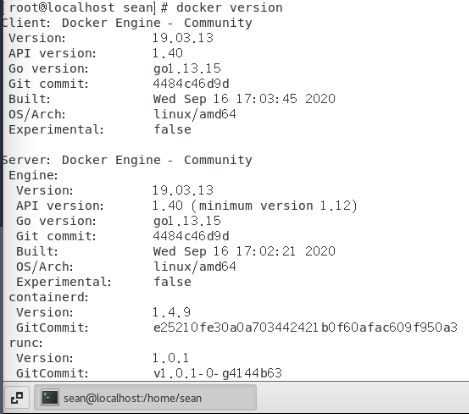
0x08 docker hellloworld
拉取 hello-world 镜像
1 | |
运行 hello-world
1 | |
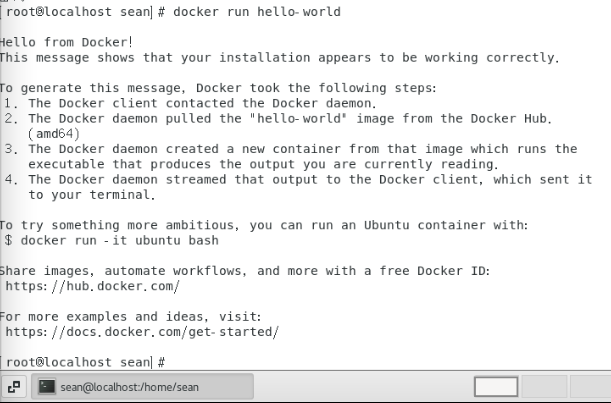
本博客所有文章除特别声明外,均采用 CC BY-SA 4.0 协议 ,转载请注明出处!